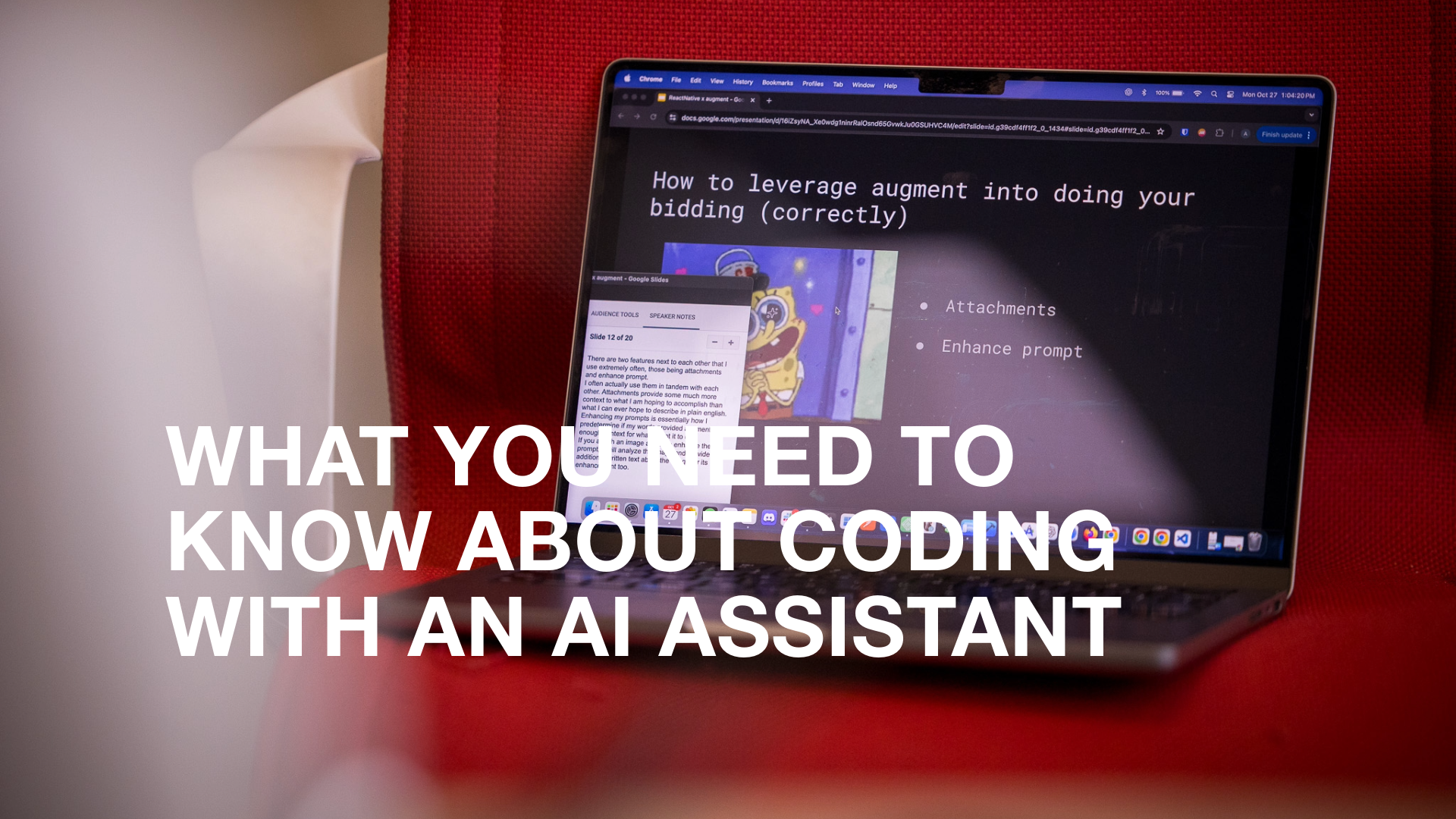Raspberry Pi is the mini computer that can do anything
Raspberry Pi is a low cost, credit-card sized single-board computer that can do virtually anything. At first, the Raspberry Pi project was used for teaching basic computer science in schools and in developing countries. The original model became even more popular than anticipated, selling outside its target market for uses such as robotics, home automation, and more.
Because of its low cost, versatility and open design, it is now widely used in many areas, such as for weather monitoring, video games, and can even act as a network-wide ad blocker (which we’ll tell you how to build in this blog post!)
To put the BitBakery team’s creative skills to the test, we each received a Raspberry Pi over the holidays. We spent some of our time off playing with these new toys working on fun personal projects. The list of creative capabilities could go on forever with this tiny computer, there’s even whole communities of creative builders sharing their ideas on reddit and beyond.
Our UX Director Atilla Schmidt used his to create an ad blocking device on his home network.
How to make a Pi Hole with Raspberry Pi
Pi Hole acts as a network-wide ad blocker, blocking ads from your devices before they’re even downloaded. With Pi Hole installed, you can configure your router to have your devices use Pi Hole as their Domain Name System (DNS) server, effectively blocking ads across your entire network.
You’ll no longer have the need for having single browser plugins or other software on each device, network-level blocking allows you to block ads in non-traditional places such as mobile apps and smart TVs, regardless of hardware or OS.
Materials you need to get started:
- (1) Raspberry Pi
- (1) Ethernet cable
- (1) Monitor (optional)
- (1) SD Card (and reader)
- (1) USB keyboard and mouse (optional)
Setting up Pi Hole: Step-by-step instructions
Step 1: Install Raspberry Pi OS (Desktop or Lite)
- Choose OS full (will need USB keyboard and mouse) or;
- Choose OS lite (will need to add SSH access)
- Write the OS to the memory card
- Start it up for the first timesome text
- Connect all your materials listed above
- Complete setup and reboot your computer
Step 2: Install Pi Hole
- Open a terminalsome text
- If you’re SSHing, your username & password is pi/raspberry
- If you’re using the desktop, find the terminal icon at the top
- Install Pi Holesome text
- Install quickly and conveniently by using the following command: curl -sSL https://install.pi-hole.net | bash
- Make note of:some text
- The IP of your Raspberry Pi (check your router DHCP assignments)
- The password generated by Pi Hole. This is on the last line of the install script.
Step 3: Configuring Pi Hole
- Go to your router admin panelsome text
- Reserve the Raspberry Pi IP
- In DNS settings set the Primary DNS to the Raspberry Pi IP
- Add a secondary DNS server of your choosing. For example, Google’s 8.8.8.8.
- Test if the router and Pi Hole have been properly configured by visiting http://pi.hole
Step 4: What now?
- Let Pi Hole do its thing
- What if something gets blocked that shouldn’t?some text
- Verify it’s Pi Hole by pausing it
- If it still doesn’t load, it’s not Pi Hole
- If it does load, add the domain to Pi Hole’s whitelist
Raspberry Pi ideas for beginners
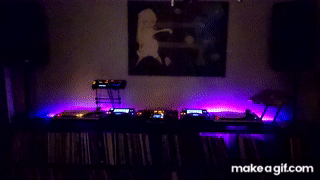
If you’re anything like the rest of the BitBakery team, once you’ve gotten started with one project you’ll be hooked to try more. Here are some ways the team has been using their Rasperberry Pis, and aspirations of what’s to come:
- “Best friend lights”some text
- Make two Raspberry Pis talk to each other with long distance synchronized LED lights or "Best Friend" lights. This just means that they are kept in sync to the current color of the other light. So if you were to change one lamp green, shortly after the other lamp would turn green.
- Work from home “on air button”some text
- Similar to the “Best friend light” concept, our UX Director Attila suggests you could use Raspberry Pi to program lights in a different room to change colour to indicate to roommates or kids that you’re on an important call.
- Similar to the “Best friend light” concept, our UX Director Attila suggests you could use Raspberry Pi to program lights in a different room to change colour to indicate to roommates or kids that you’re on an important call.
- RetroPiesome text
- RetroPie is a classic arcade and console emulation that can be made into a handheld console or classic cabinet look. One of our developers, Andre, is setting out to create such a console. There is a huge support community online, so this is a great project to start on and get help with.
- RetroPie is a classic arcade and console emulation that can be made into a handheld console or classic cabinet look. One of our developers, Andre, is setting out to create such a console. There is a huge support community online, so this is a great project to start on and get help with.
- Wifi hotspotsome text
- You can build off this to enable wifi capabilities on devices that don’t have built in wifi as well. For example, BitBakery’s CTO, Joe, is using his Raspberry Pi to wifi enable his 3D printer for a more seamless experience.
- You can build off this to enable wifi capabilities on devices that don’t have built in wifi as well. For example, BitBakery’s CTO, Joe, is using his Raspberry Pi to wifi enable his 3D printer for a more seamless experience.
- Upgrade SONOS to play web radiosome text
- SONOS are internet-connected speakers that can play anything from Spotify to Apple Music and more. Here in Kitchener, we have an internet radio station called Midtown Radio that we wanted to stream to a SONOS speaker. We used Icecast2 and Darkice to make the web audio into a local internet stream we could add to the SONOS speaker.
This capable little device enables people of all ages to explore computing, and to learn how to program in languages like Scratch and Python. It’s capable of doing everything you’d expect a desktop computer to do, and as we’ve shown, has the ability to interact with the outside world, with a wide array of digital maker projects. What would you make with a Raspberry Pi?