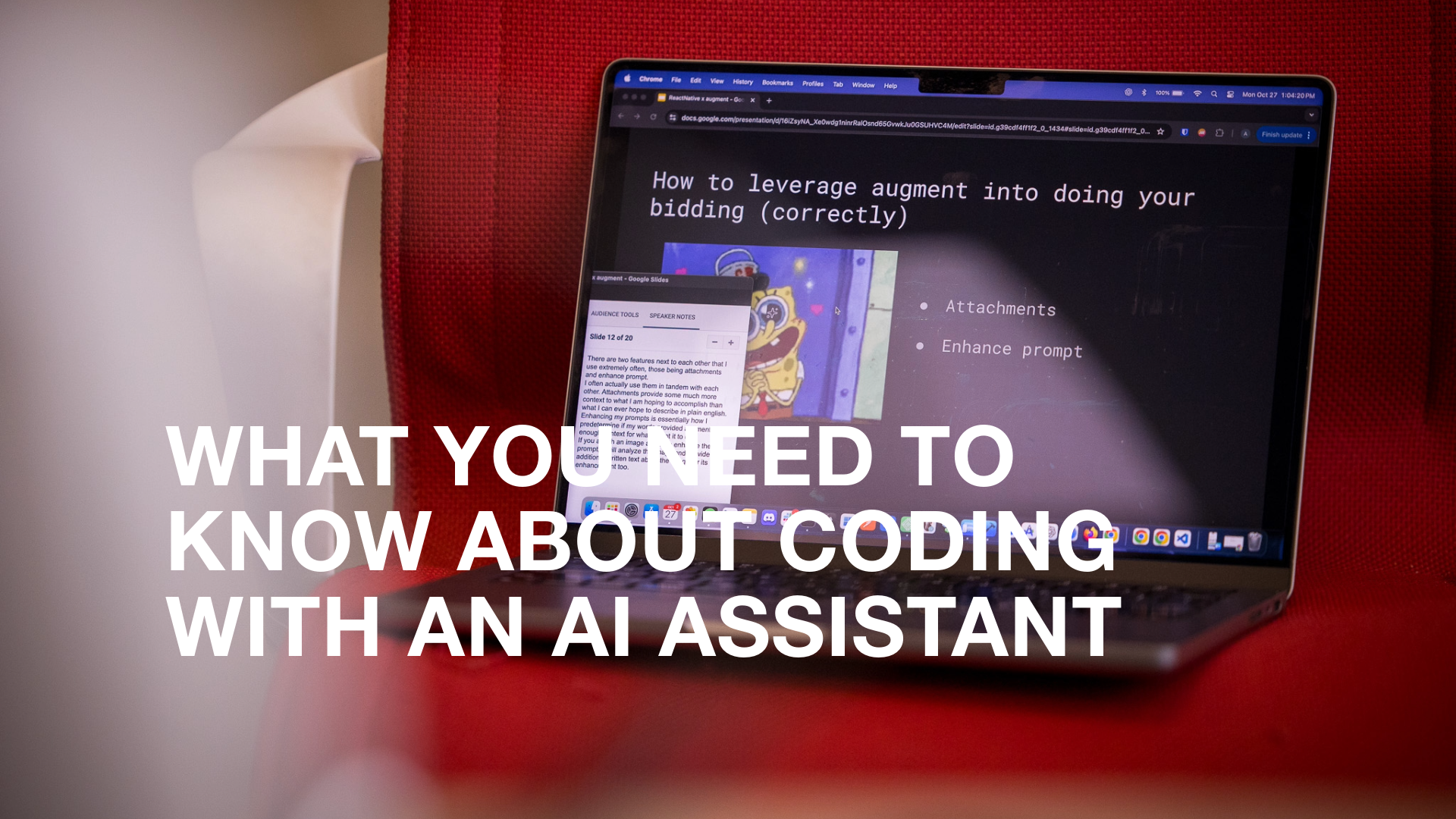Communication is the critical ingredient in making web and mobile app development projects successful. Ensuring that the communication is timely, detailed, and not siloed are crucial things to consider when planning for and running your project.
Today, teams have more choices than ever regarding how they communicate. There are multiple options to keep people connected, from email and messaging apps like Slack to web conferencing over Google Hangouts, Microsoft Teams or Zoom. More teams are also discovering asynchronous communication tools, including Notion, Loom, and Vidyard.
We use many of these tools for early project phases, including customer discovery and initial design. But when it comes to sprint time, we rely on JIRA, one of the most used project management tools in software development.
We sat down with Daniel MacKenzie, Director of Product at BitBakery, to learn more about using JIRA to deliver exceptional client experiences.
How do you keep stakeholders up to date as projects move through sprints?
JIRA is the central tool for us to provide the internal organization and external stakeholders with updates to projects. It allows us to show what’s going on and where we’re at in a project. Our developers can get the granular details on what they need to do, and at the same time, we can show clients a high-level view of the epics and overall project.
When is the right time to start putting project details in JIRA?
From my perspective, it’s usually just before it’s time to code. The idea exploration and initial design work are done in mockups and wireframes where we are exploring the concept. Once we get to the point where we’re starting to break down the design of the idea into things that we need to build, then we begin to build out the epics and stories in JIRA.
You mentioned we use JIRA instead of emails for issue tracking. Why is that better?
We find that using JIRA instead of email as the mechanism for feedback provides a much better experience. It simplifies our triage process and builds a central repository of information that is accessible to the whole team.
How do our clients use JIRA?
Success comes from getting the client involved. For us, that means giving them access to JIRA. JIRA may seem like it’s primarily an engineering tool, but it can drive a bunch of these processes—including roadmap and project planning as well clients providing feedback or reporting issues. Clients can make it as specific or broad as they feel comfortable with. The most important thing is that the feedback is not lost—it’s in the backlog and not just sitting in one person’s inbox.
Do clients get tickets assigned to them?
Potentially, yes. I’ve assigned tickets to the client for tasks like reviewing copy or looking at a change in an app. We can comment on a task, and JIRA notifies them about it. It’s all captured again and helps keep everything consistent.
When it comes to setting up and managing a project, do you have any secret tips?
Yes! If you use epics as labels for the area of development a task relates to (i.e. front-end development, back-end development, etc), then the Gantt view of your project doesn’t reflect what’s happening. We use epics to define core functionality, such as photo upload or account creation. Being able to see the functionality at this level helps in planning out sprints and gives our clients a view of the functional progress within the project.
Have questions about bringing your project to life? Contact us today.