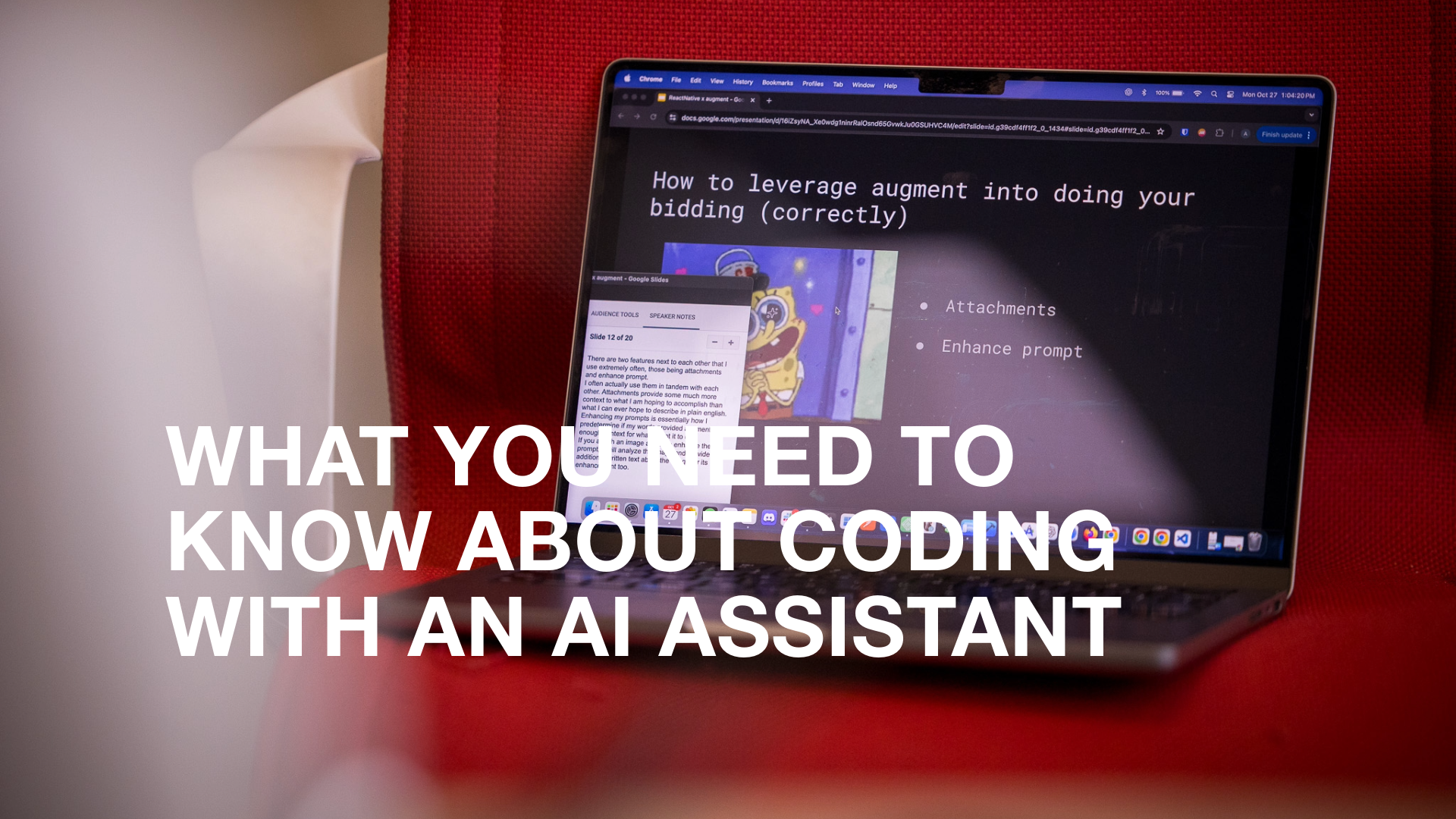It's official. Career fairs have gone virtual. And, to be honest, we might like them better this way. Meeting a potential employer on a video call seems a lot less daunting than cutting through a packed crowd to get your pitch heard face-to-face.
Among fairs that have moved online is the Communitech Tech Jam, an event for companies with open roles and job seekers running since 2015. It transformed into Tech Jam From Home in 2020 and quickly became one of Canada's biggest virtual job fairs and networking events. The last Tech Jam From Home had 1,305 open roles and 1,432 job seekers.
The next Communitech Tech Jam From Home is coming up on October 21, 2021.
When it comes to job hunting, virtual career fairs should be part of your strategy. While the basics of preparing for an in-person career fair can apply to a virtual one, there are a few strategies that may be different. Here are some tips on how to successfully attend a virtual career fair, including some advice from Communitech's very own talent team as they shared the ins and outs of how to succeed at a virtual job fair.
Preparing for the fair
Fairs like Tech Jam will have Canadian companies of all sizes at virtual booths showcasing open roles. "Job seekers can attend for free and check out both technical and non-technical positions," said Tamera Hagen, Talent Operations Coordinator at Communitech. "They can learn more about participating companies, attend live video sessions, chat in real-time with company reps and ask questions about role requirements, culture, and more,"
With so much to absorb, it's essential to narrow down what interests you before you go.
Research
First things first, register. Then, determine what companies will be at the fair and what kinds of roles they're hiring for. "Narrowing your focus will save you time and energy," said Caitlin Mulroney, Talent Program Manager at Communitech. "Focus on your interests, what the company does, if their values align with yours and if they have roles that interest you."
Job seekers will also be able to note what job level companies are hiring for and whether they are hiring remotely, opening up the doors for international talent.
Don't "wing it."
"Just like you took the time to research companies and view open roles and job descriptions, take the time to update your resume, elevator pitch and prepare some questions to ask," said Mulroney. Having one or two great questions shows a potential employer that you're interested in and can help make you stand out. Confirm details such as time, date, and login instructions, so you're not scrambling at the last minute. Registrants will also receive a training video explaining how to use the virtual platform in the days leading up to the event.
Want to stand out in the virtual crowd to potential employers? "Show employers you're prepared and ready to engage by using Communitech's Tech Jam platform to access and edit your profile in advance by highlighting your qualifications, resume, headshot, LinkedIn profile and more," said Hagen. This gives you the chance to make a great first impression before you even sit down to chat with hiring managers.
Test your technology
Job seekers will be able to talk with hiring managers one-on-one by text or video chat. Be sure to test your internet and video connections and familiarize yourself with the event technology before the event. Ensure that your browser is up to date and set up your device so that the camera is as close to eye-level as possible. Aim to be near a window for natural lighting (but not in front of one). If natural lighting is not an option, brighten your computer screen or turn on a lamp so that your face is well-lit.
Set the scene
Would you show up to a career fair in your sweatpants and a hoodie? No (unless maybe you're applying for a job with an athleisure brand). Put on your best video call shirt (and pants!) — and don't forget about your background either. Anyone follow Room Rater on Twitter? Get your setup to a 10/10 and make sure the people you may be living with know you're attending a career fair to avoid any unplanned distractions – you should be the primary focus!
Want to be sure you're as prepared as possible for the fair? Keep an eye out for more information as Communitech will host a tailored training session for job seekers a few days before the event to get you all the information you need to ensure success at the fair.
During the fair
First off, congratulations for making it this far –– showing up is half the battle! Attending a virtual career fair right now may feel strange. Still, it's always beneficial to participate in a career fair to explore what opportunities might be appealing to you, no matter your situation.
Communication
Like in a traditional career fair, you want to present yourself as a confident and competent job seeker. Believe it or not, assertive body language and eye contact are critical to a successful video chat. It may be tempting to look around at the screen or check yourself out in your image on the screen (we all do it), but this can make you appear distracted and flighty.
To show you are friendly and approachable, make sure you smile and avoid interrupting the speaker. Speak clearly and at a good rate. It's always a good idea to wait a few seconds after the interview speakers to begin speaking yourself since technology can sometimes be delayed.
And remember –– quality over quantity. If you have one meaningful conversation with a recruiter, that's better than ten exchanges where you just read your resume verbatim.
Show you're engaged
To stay engaged, "keep an eye on live event feeds and save links to view later," said Hagen. "Messages will be broadcast to let you know when sessions are, so make sure to join in on sessions that are interesting to you."
Every company has a different approach to connecting with you during the event. Some will want to chat virtually with candidates, and others will use the opportunity to collect resumes and follow up with candidates afterward. Either way, companies are there to find talent and want to hear from you, so do not hesitate to reach out and say, "Hi!"
When you do get some 1-on-1 time, start the conversation with an exciting introduction of yourself, then express interest and compliment something you came across during your research to show you're engaged and interested. Ask thoughtful questions that showcase your interest in learning more about the employer, but that can't be answered with a simple internet search. Focus your questions on professional development, the company's growth strategy, and their workplace culture.
Ask for Next Steps
While you have the recruiter online, it's a good idea to note contact information and preferred method of communication. This way, you can ensure your message won't get lost in an unchecked chat or inbox.
"If you are having a great conversation during a video call, finish the conversation by asking if they wouldn't mind connecting with you beyond the fair," said Mulroney. Don't let the connections sit. Even if you don't find the right role for you currently, Tech Jam is an excellent network-building technique for future opportunities."
After the fair
The fair is over but don't close your laptop just yet –– it's time for a follow-up. Both job seekers and employers will save and review chat history after the fair is over. Take advantage of these saved details to send meaningful and memorable follow-ups to potential employers.
Follow up
If you know what follow-up method works best with your company of interest, go with that route to connect with the recruiter. When in doubt, Linkedin is your best friend. Leverage connections made at the event and expanded your network by adding recruiters to your network and follow company social media channels.
Send a thank you, and remind the recruiter who you are by mentioning a specific question you asked or suggestion you made while interacting with them. Recruiters talk to many people throughout the day, so make sure your follow-up note stands out as much as your conversation did.