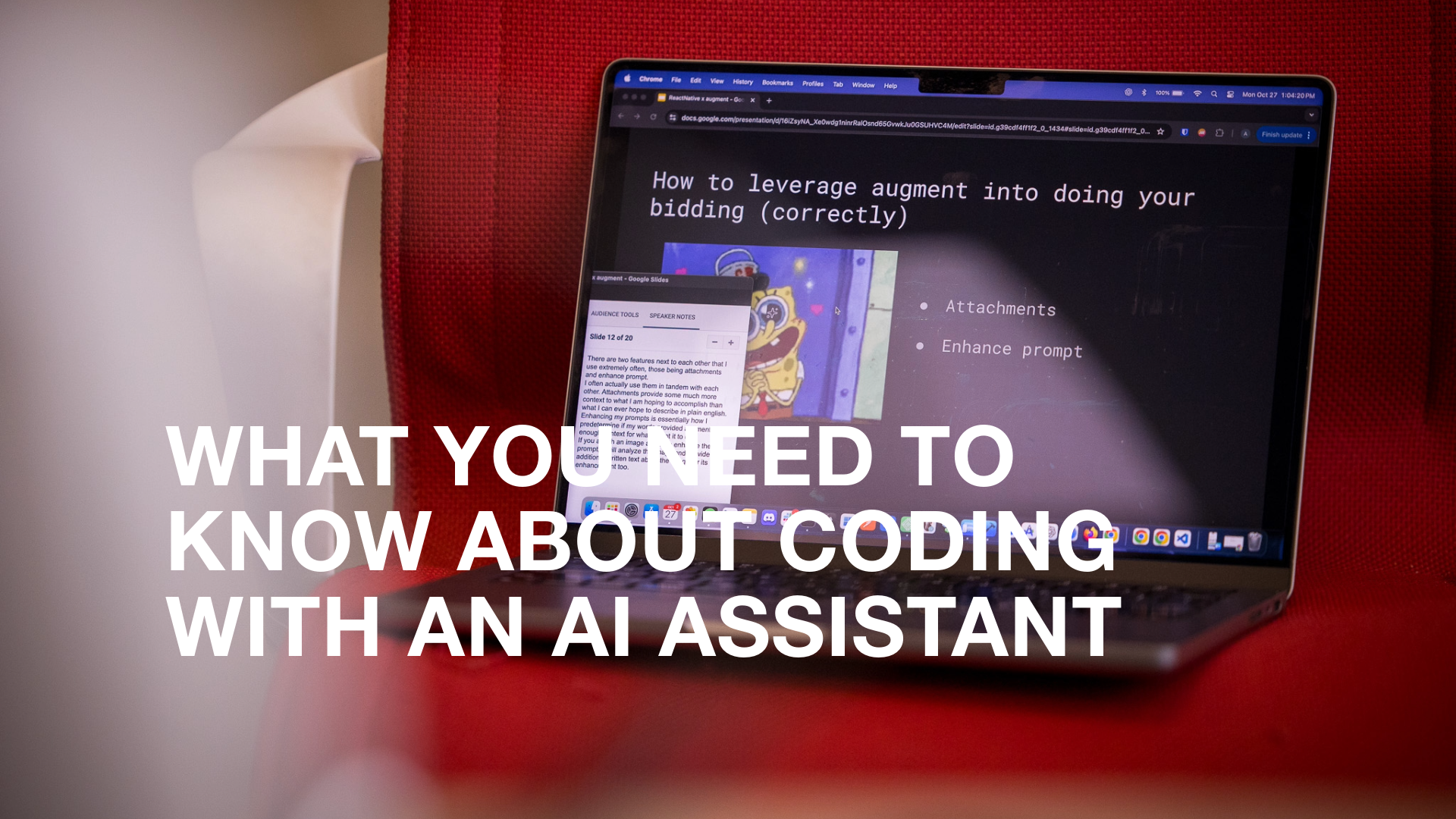Artificial Intelligence (AI) is no longer the dream of science fiction movies and books. AI tools like OpenAI ChatGPT and Google Gemini are changing how we work seemingly every hour in almost every industry, including software development.
From streamlining tedious tasks to instantly debugging messy code, AI transforms how software gets built. But AI isn't just a fancy autocomplete tool. With AI Agents, it's stepping up to be your teammate.
Recently, GitHub Copilot introduced Agent Mode, taking AI-powered coding to the next level inside Visual Studio Code (VS Code). Let’s dive into what AI Agents are, how they can boost your team’s productivity, and how to navigate their potential pitfalls.
What exactly are AI Agents?
AI Agents are autonomous software helpers that don't just respond passively. They act proactively. Unlike simpler AI assistants that suggest a few lines of code, AI Agents can understand and execute complex tasks, adapt to changing requirements, and continuously learn as they work. Think of them as junior developers who never tire, ready to tackle repetitive or complex coding tasks around the clock.
How AI Agents supercharge software development
AI Agents aren’t just flashy. These tools deliver real-world value by:
- Generate and refactor code. Reduces the time spent on mundane tasks.
- Debug and troubleshoot. Helps your team identify issues quickly.
- Generate documentation and test cases. Keeps your projects robust and maintainable.
- Learns your team's coding style. Provides personalized recommendations and reduces onboarding friction for new team members.
In short, they free your developers to focus on higher-level tasks, like designing software architecture or crafting exceptional user experiences.
Meet GitHub Copilot Agent Mode
GitHub Copilot is already a go-to for developers looking to speed up their coding, but the new Copilot Agent Mode takes things a big step further. It's more than just predictive autocomplete.
Agent Mode turns Copilot into an interactive coding assistant capable of executing tasks, making informed edits, and writing new code based entirely on your instructions. It understands natural language prompts, intelligently navigates your codebase, and can independently execute coding tasks to boost productivity.
How to enable GitHub Copilot Agent Mode in VS Code

Ready to get started? Here’s a quick step-by-step:
- Update VS Code
Ensure you're running the latest Visual Studio Code version.
- Install or update the GitHub Copilot extension.
Visit the Extensions Marketplace in VS Code, find GitHub Copilot, and install or update to the latest release.
- Activate Agent Mode.
Open the Copilot Chat panel (Ctrl+Shift+I or Cmd+Shift+I). Select the Agent Mode option from the dropdown at the top of the panel

Boom. You're all set to interact with your new AI teammate.
Three practical examples of Copilot Agent Mode in action
Here are three examples of tasks this powerful AI agent can do for you:
1. Refactor messy code
Imagine you’ve inherited a legacy function that’s overly complex and hard to read. With Copilot Agent Mode, you can simply type:
"Refactor this function."
.png)
The Agent will analyze the existing logic and propose streamlined, cleaner code—complete with explanatory comments.
2. Rapidly write unit tests
Unit testing can feel like a tedious chore, but Agent Mode makes it painless. Just tell the Agent:
"Write unit tests for this function."

Copilot Agent Mode immediately generates test cases tailored to your specific codebase, ensuring critical functionalities are thoroughly tested.
3. Generate detailed documentation on demand
Good documentation can dramatically improve productivity. With Copilot Agent Mode, detailed docs are just one prompt away:
"Create clear documentation for this function."

The Agent instantly writes detailed, understandable documentation, making onboarding easier for new developers and simplifying future maintenance.
The good and the bad of AI Agents
As exciting as AI Agents sound, it's crucial to approach them with eyes wide open:
Pros:
- Efficiency. Dramatically cuts down time spent on routine coding tasks.
- Consistency. Helps enforce coding standards and maintain high-quality codebases.
- Skill multiplication. Captures and shares best practices across your entire team.
Risks:
- Over-dependence. Excessive reliance on AI Agents may hinder developers' skill growth.
- Security. Without careful oversight, AI-generated code can introduce vulnerabilities.
- Accuracy and bias. Agents are only as good as the data they're trained on. They can occasionally recommend incorrect or biased solutions (aka, hallucinate).
Ready to take your AI integration to the next level?
We’re passionate about helping software teams embrace the power of AI. Whether you’re considering integrating AI Agents or exploring other AI-driven development processes, our experts are here to guide you through every step.
Let's build something incredible together.