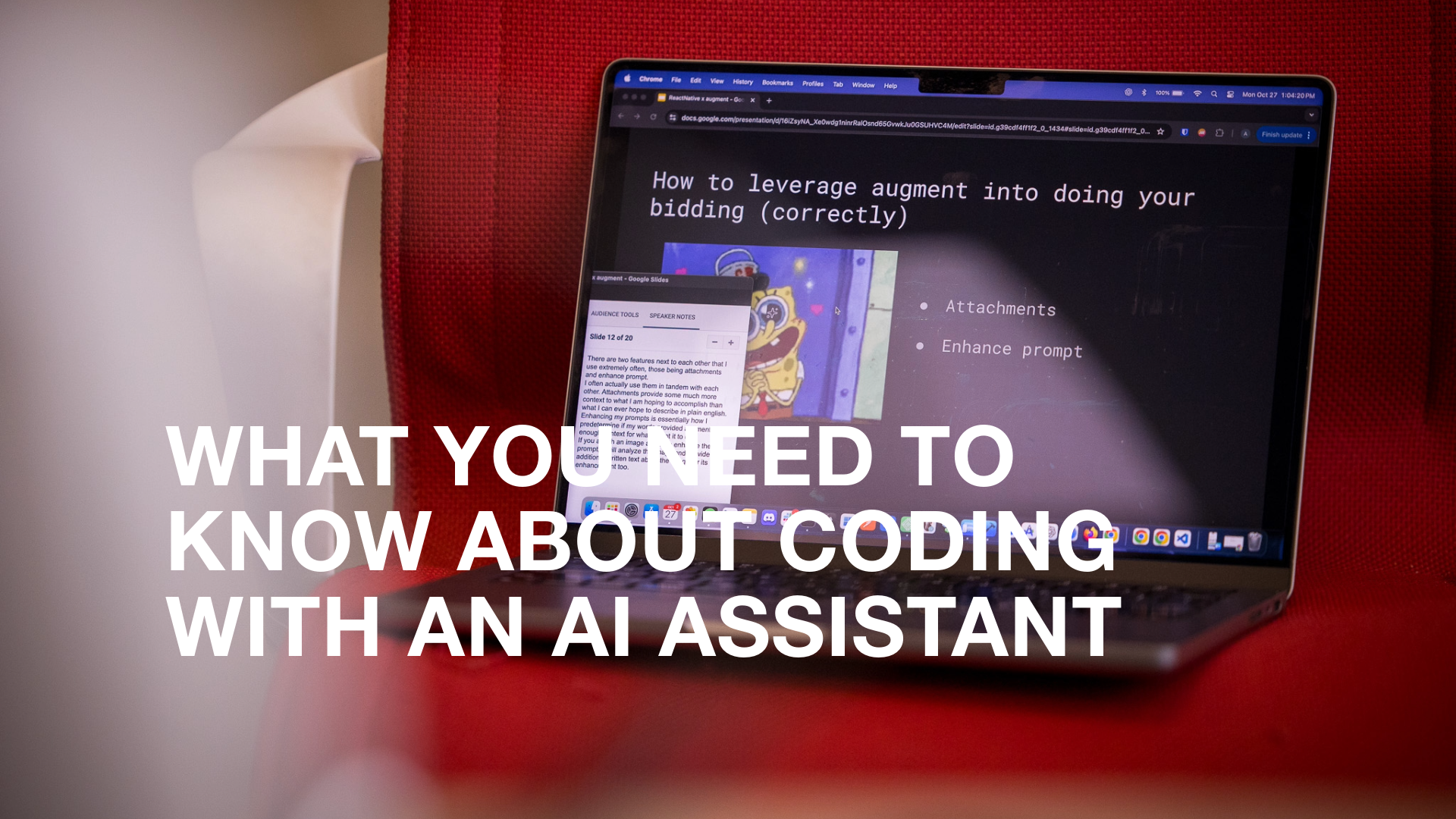We’ve been experimenting with AI coding assistants in real development work. The goal isn’t to “generate an app with one prompt,” but to understand how AI fits into a practical developer workflow. We want to understand where it helps, where it struggles, and what rules you need to follow to get reliable results.
Here’s what I learned along the way.
Treat AI like a junior dev on a short leash
AI assistants are enthusiastic, fast, and extremely confident. But they will wander outside the task if you aren’t precise. The most important thing you can do is give small, unambiguous tasks and check the results frequently.
When I kept prompts tiny — things like “Create a reusable full-width button component” — the output stayed clean and predictable. When I asked for something broad like “Build the full home screen,” the assistant invented extra assets, styling and logic that weren’t needed.
Breaking work into small, clear pieces gives you more control and prevents the assistant from improvising.
Supply your mental model
AI can scan your files, but it doesn’t share your understanding of your system. If a component already exists, you may need to tell it to use it. If you want to follow a specific folder structure or layout, you need to spell it out, otherwise, it will decide on its own structure.
Being explicit about structure — naming conventions, design tokens, utility functions, API contracts — makes the assistant’s output consistent with your existing codebase.
Keeping a short project “brief” in view, with rules like “never use fallbacks,” also helps prevent repeating instructions.
Use visuals whenever you can
One thing I didn’t expect: image prompting works incredibly well. Attaching a screenshot or mockup gave the assistant more clarity than paragraphs of explanation.
If your assistant supports it, visuals dramatically improve alignment on layout, spacing and component structure. It’s like pair programming with someone who understands designs better than English.
Know when to start fresh
Sometimes an assistant gets stuck in a wrong idea and refuses to let go. When that happens, it’s usually faster to start a new session than to keep correcting it.
A fresh prompt with clean context often produces better results than trying to salvage a tangled thread of earlier attempts. This makes version control and frequent commits essential.
Good scaffolding multiplies AI quality
AI mirrors the structure you give it. If your project is messy, flat or inconsistent, the assistant will copy those patterns. If your codebase is modular, tidy and predictable, the assistant will reflect that too.
Once I reorganized the project into a clean structure, the assistant began generating new components following the same pattern automatically. Good scaffolding teaches the assistant what “good” looks like.
Watch out for overly “helpful” fallbacks
AI assistants love to make things “just work,” even if the solution is technically wrong.
If an API call failed, the assistant decided to fetch all records and filter them manually rather than fix the underlying issue. It worked, but it was inefficient, confusing and not at all what the system required.
A working solution isn’t always the right solution. You still need to review every line with a developer’s eye.
Debugging is still a human job
AI excels at generating code, but it struggles with diagnosing bugs across multiple layers. When something broke, the assistant often jumped to the wrong conclusion with total confidence.
Isolating the real issue myself and then giving the assistant the exact failing context produced much better fixes. Debugging is still where developer intuition shines.
What AI does well—and where you need to lead
AI coding assistants can accelerate good engineering, but they don’t replace it. They’re powerful partners, not auto-pilots. Clear direction, thoughtful structure and human oversight make all the difference.
Used well, AI lets you move faster without compromising your approach to building. Used carelessly, it creates more problems than it solves.
The key is simple: guide it, constrain it, and always stay in the loop.